Latex:表格制作全攻略
给出一个制作复杂表格的例子,制作表格主要用到multicolumn,multirow和cline,其中,要使用multirow,必须usepackage{multirow}
如果要制作出如下图所示的表格:
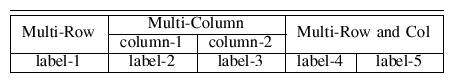
则可以通过如下的代码:
\begin{table*}
\begin{tabular}{|c|c|c|c|c|}
hline hline
multirow{2}{*}{Multi-Row} & multicolumn{2}{|c|}{Multi-Column} & multicolumn{2}{|c|}{multirow{2}{*{Multi-Row and Col}} \
cline{2-3}
& column-1 & column-2 & multicolumn{2}{|c|}{} \
hline
label-1 & label-2 & label-3 & label-4 & label-5 \
hline
end{tabular}
end{table*}
其中,multirow{2}{*}{text}的第一个参数表示行的数目,*表示由系统自动调整文字,text表示要写入的文字
multicolumn与multicolumn类似,功能是跨多列, multicolumn{2}{|c|}{text}表示跨2行,文字采用中心对齐的方式,text是要写入的文字。
multicolumn和multirow可以组合使用,跨多行多列,只需要将multirow作为multicolumn的text即可。
最后,cline用于画横线 cline{i-j}表示从第i列画到第j列。
hline画一整条横线。
multicolumn使用比较简单,因为latex的表格本来就是按行组织的。下面附上multirow的使用文档:
http://www.ctex.org/documents/packages/table/multirow.htm
漂亮
表格的标题怎么做?
每次我的标题是这样的:
Table 1
NOTATION
可我希望是
Table 1: NOTATION
请楼主赐教。 QQ 364956405
\begin{table}[htb]
caption{NOTATION}默认是在一行啊。是不是你的模板定义的在2行里。
几天没更新了这是
这几天在不停的改论文,没什么可发的。
Linux下的搞不懂
是latex命令不懂还是latex部署不懂啊?
有用