package com.john.j2se.util;
/**
* MD5加密算法
*/
import java.security.MessageDigest;
public class MD5Util {
public final static String MD5(String s) {
char hexDigits[] = { ’0′, ’1′, ’2′, ’3′, ’4′,
’5′, ’6′, ’7′, ’8′, ’9′,
‘A’, ‘B’, ‘C’, ‘D’, ‘E’, ‘F’};
try {
byte[] btInput = s.getBytes();
MessageDigest mdInst = MessageDigest.getInstance(“MD5″);
mdInst.update(btInput);
byte[] md = mdInst.digest();
int j = md.length;
char str[] = new char[j * 2];
int k = 0;
for (int i = 0; i < j; i++) {
byte byte0 = md[i];
str[k++] = hexDigits[byte0 >>> 4 & 0xf];
str[k++] = hexDigits[byte0 & 0xf];
}
return new String(str);
}
catch (Exception e) {
e.printStackTrace();
return null;
}
}
}
MD5加密算法是一种单向加密算法。
import java.io.UnsupportedEncodingException;
public class Base64 {
private static char[] base64EncodeChars = new char[] {
‘A’, ‘B’, ‘C’, ‘D’, ‘E’, ‘F’, ‘G’, ‘H’,
‘I’, ‘J’, ‘K’, ‘L’, ‘M’, ‘N’, ‘O’, ‘P’,
‘Q’, ‘R’, ‘S’, ‘T’, ‘U’, ‘V’, ‘W’, ‘X’,
‘Y’, ‘Z’, ‘a’, ‘b’, ‘c’, ‘d’, ‘e’, ‘f’,
‘g’, ‘h’, ‘i’, ‘j’, ‘k’, ‘l’, ‘m’, ‘n’,
‘o’, ‘p’, ‘q’, ‘r’, ‘s’, ‘t’, ‘u’, ‘v’,
‘w’, ‘x’, ‘y’, ‘z’, ’0′, ’1′, ’2′, ’3′,
’4′, ’5′, ’6′, ’7′, ’8′, ’9′, ‘+’, ‘/’ };
private static byte[] base64DecodeChars = new byte[] {
-1, -1, -1, -1, -1, -1, -1, -1, -1, -1, -1, -1, -1, -1, -1, -1,
-1, -1, -1, -1, -1, -1, -1, -1, -1, -1, -1, -1, -1, -1, -1, -1,
-1, -1, -1, -1, -1, -1, -1, -1, -1, -1, -1, 62, -1, -1, -1, 63,
52, 53, 54, 55, 56, 57, 58, 59, 60, 61, -1, -1, -1, -1, -1, -1,
-1, 0, 1, 2, 3, 4, 5, 6, 7, 8, 9, 10, 11, 12, 13, 14,
15, 16, 17, 18, 19, 20, 21, 22, 23, 24, 25, -1, -1, -1, -1, -1,
-1, 26, 27, 28, 29, 30, 31, 32, 33, 34, 35, 36, 37, 38, 39, 40,
41, 42, 43, 44, 45, 46, 47, 48, 49, 50, 51, -1, -1, -1, -1, -1 };
//编码
public static String encode(byte[] data) {
StringBuffer sb = new StringBuffer();
int len = data.length;
int i = 0;
int b1, b2, b3;
while (i < len) {
b1 = data[i++] & 0xff;
if (i == len)
{
sb.append(base64EncodeChars[b1 >>> 2]);
sb.append(base64EncodeChars[(b1 & 0x3) << 4]);
sb.append(“==”);
break;
}
b2 = data[i++] & 0xff;
if (i == len)
{
sb.append(base64EncodeChars[b1 >>> 2]);
sb.append(base64EncodeChars[((b1 & 0x03) << 4) | ((b2 & 0xf0) >>> 4)]);
sb.append(base64EncodeChars[(b2 & 0x0f) << 2]);
sb.append(“=”);
break;
}
b3 = data[i++] & 0xff;
sb.append(base64EncodeChars[b1 >>> 2]);
sb.append(base64EncodeChars[((b1 & 0x03) << 4) | ((b2 & 0xf0) >>> 4)]);
sb.append(base64EncodeChars[((b2 & 0x0f) << 2) | ((b3 & 0xc0) >>> 6)]);
sb.append(base64EncodeChars[b3 & 0x3f]);
}
return sb.toString();
}
//解码
public static byte[] decode(String str) throws UnsupportedEncodingException {
StringBuffer sb = new StringBuffer();
byte[] data = str.getBytes(“US-ASCII”);
int len = data.length;
int i = 0;
int b1, b2, b3, b4;
while (i < len) {
/* b1 */
do {
b1 = base64DecodeChars[data[i++]];
} while (i < len && b1 == -1);
if (b1 == -1) break;
/* b2 */
do {
b2 = base64DecodeChars
[data[i++]]; } while (i < len && b2 == -1);
if (b2 == -1) break;
sb.append((char)((b1 << 2) | ((b2 & 0×30) >>> 4)));
/* b3 */
do {
b3 = data[i++];
if (b3 == 61) return sb.toString().getBytes(“iso8859-1″);
b3 = base64DecodeChars[b3];
} while (i < len && b3 == -1);
if (b3 == -1) break;
sb.append((char)(((b2 & 0x0f) << 4) | ((b3 & 0x3c) >>> 2)));
/* b4 */
do {
b4 = data[i++];
if (b4 == 61) return sb.toString().getBytes(“iso8859-1″);
b4 = base64DecodeChars[b4];
} while (i < len && b4 == -1);
if (b4 == -1) break;
sb.append((char)(((b3 & 0×03) << 6) | b4));
}
return sb.toString().getBytes(“iso8859-1″);
}
}
Base64 是一种双向加密算法

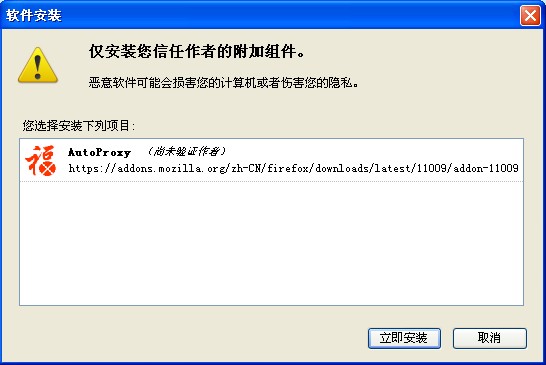
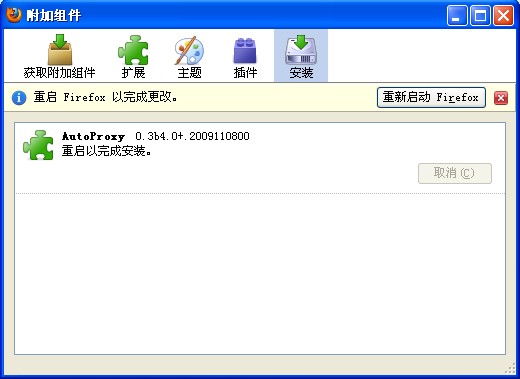
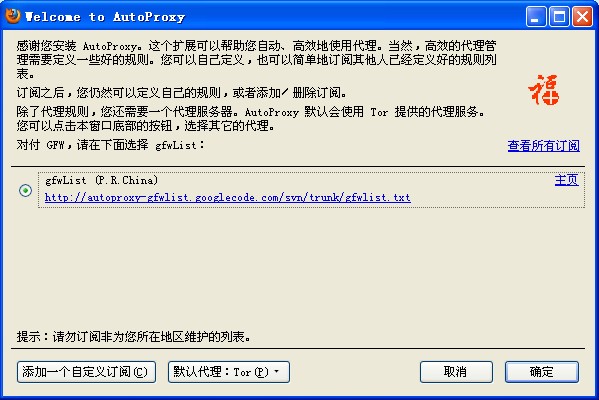
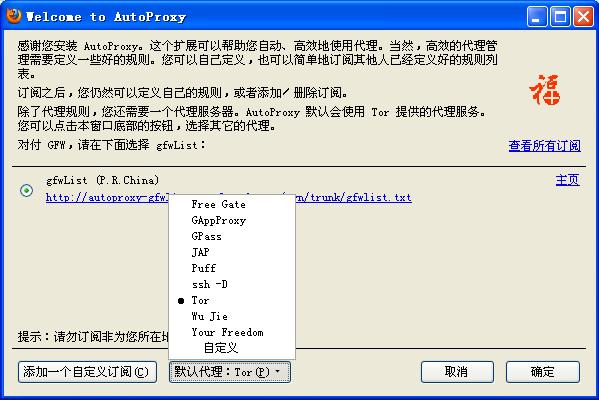

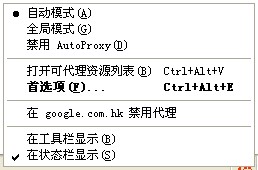
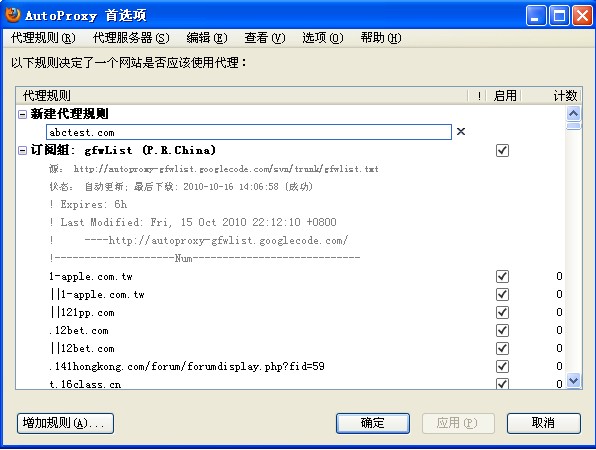
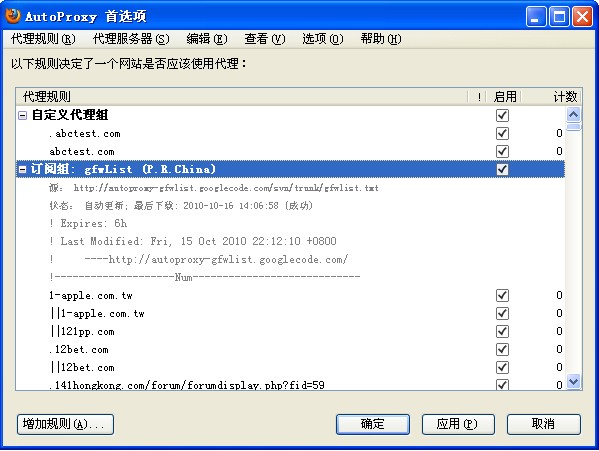
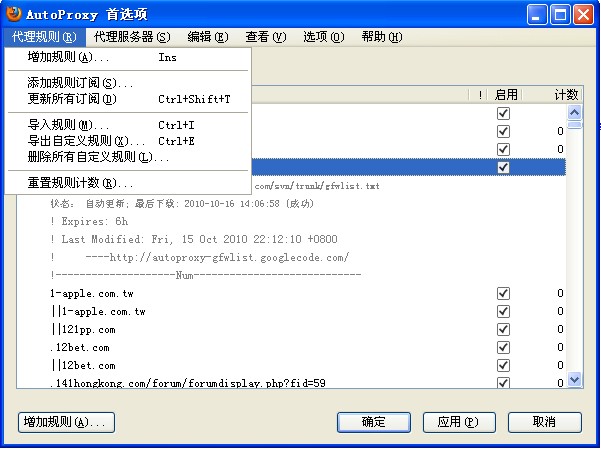
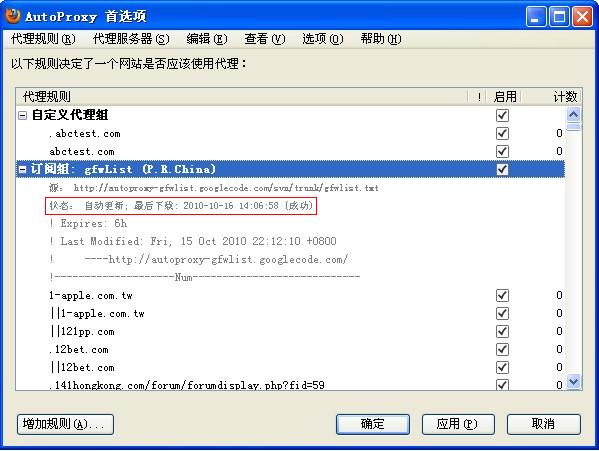
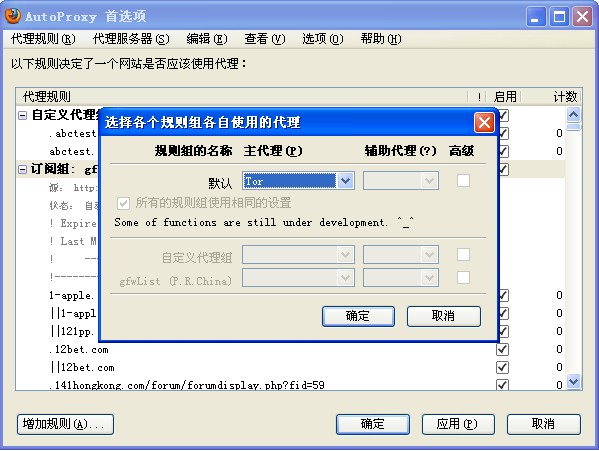
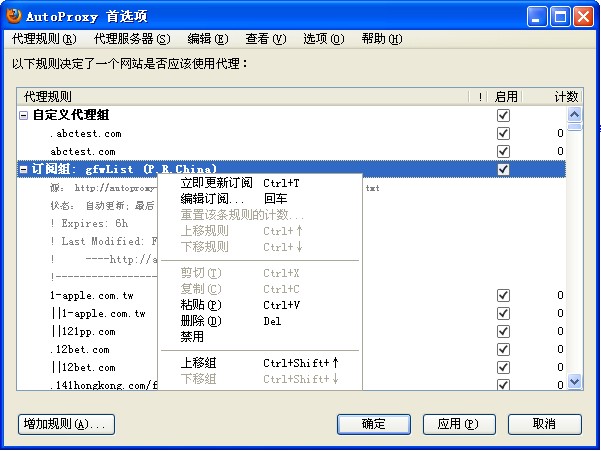

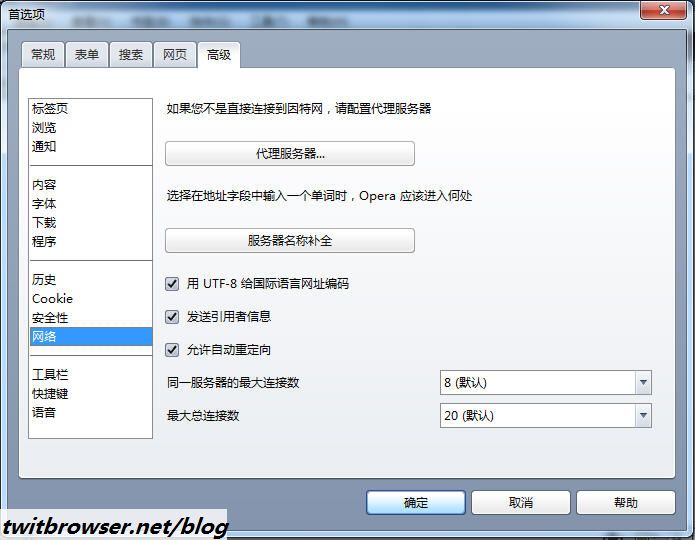


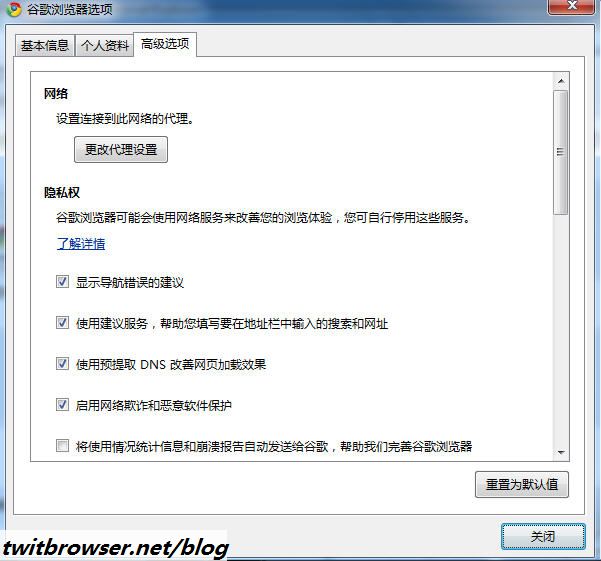
近期评论